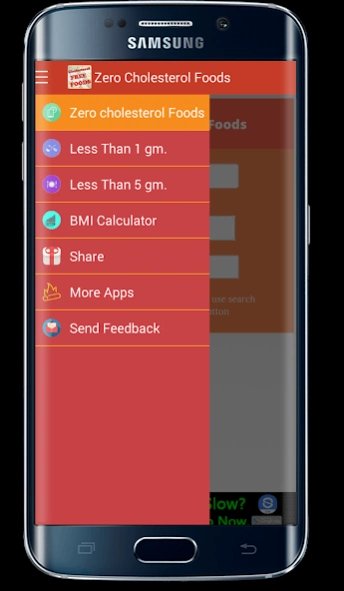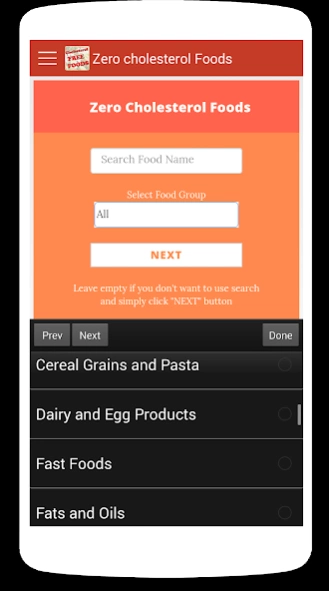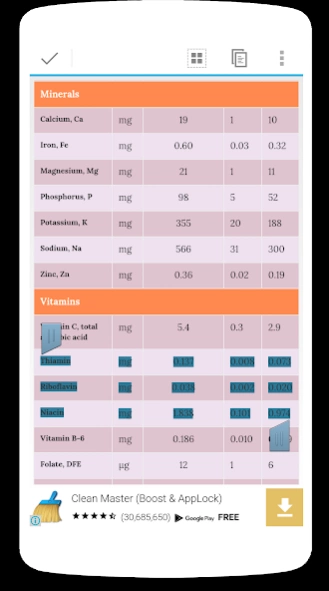Zero & Low Cholesterol Foods 1.2
Free Version
Publisher Description
Zero & Low Cholesterol Foods - Listings of all the food items, which either has zero or very low cholesterol!
Eat healthy with these nutritious foods for low cholesterol, low calorie diets .
Low Cholesterol Diet Features:
• 3500 plus foods with zero cholesterol foods
• 100 plus foods having cholesterol less than 1 gm. (per 100 gm. of food item)
• 400 plus foods having cholesterol less than 5 gm. (per 100 gm. of food item)
• Complete nutritional detail of each food item
• BMI Calculator
• Foods listed in order from highest nutrient amount to lowest
• All food items are recommended by USDA*
• Frequent updates
Foods are displayed in order from highest to lowest quantity for cholesterol. The quantity of nutrient will be based on 100 grams of each food. Further you can see the complete nutritional detail for each food item.
The data is selected carefully from extensive database of United States Department of Agriculture (USDA). USDA contains large amount of data (8000 plus foods).
*USDA: United States Department of Agriculture
Disclaimer: We are not recommending any food items, but we are only displaying lists of foods which has zero or very low cholesterol.
.
About Zero & Low Cholesterol Foods
Zero & Low Cholesterol Foods is a free app for Android published in the Health & Nutrition list of apps, part of Home & Hobby.
The company that develops Zero & Low Cholesterol Foods is bitapp. The latest version released by its developer is 1.2.
To install Zero & Low Cholesterol Foods on your Android device, just click the green Continue To App button above to start the installation process. The app is listed on our website since 2016-06-30 and was downloaded 3 times. We have already checked if the download link is safe, however for your own protection we recommend that you scan the downloaded app with your antivirus. Your antivirus may detect the Zero & Low Cholesterol Foods as malware as malware if the download link to com.bitapps.cholesterol.foods.health.life is broken.
How to install Zero & Low Cholesterol Foods on your Android device:
- Click on the Continue To App button on our website. This will redirect you to Google Play.
- Once the Zero & Low Cholesterol Foods is shown in the Google Play listing of your Android device, you can start its download and installation. Tap on the Install button located below the search bar and to the right of the app icon.
- A pop-up window with the permissions required by Zero & Low Cholesterol Foods will be shown. Click on Accept to continue the process.
- Zero & Low Cholesterol Foods will be downloaded onto your device, displaying a progress. Once the download completes, the installation will start and you'll get a notification after the installation is finished.